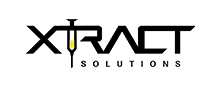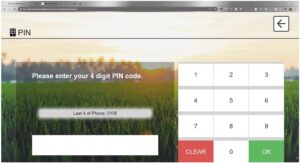Home / Allergy Immunotherapy Software / Inject Module

Inject MODULE
Xtract software comprises six modules – Test, Prescribe, Mix, Customize, Inject, Comply. The Inject module, described here, is the fifth of six modules. This module emphasizes efficiency and safety. It tracks allergy shots over the course of a patient’s treatment and has built-in safeguards to ensure the correct dose of the correct vial is delivered to each patient.
Xtract is a software program specifically designed to organize patient care for allergy patients, from diagnosis and initial testing through successful completion of treatment. It is a cloud-based platform accessible via any network-connected device.
Inject Module Features:
Barcoded vials prevent injection errors
Injection module logs patient injections
Set treatment plans and dosing rules for safer, consistent treatment
Waiting room Kiosk
Track patient injection history
How to manage Patient Flags and questionnaires
A typical injection workflow from patient arrival to excusal
Patient Kiosk
The kiosk runs on a touchscreen tablet in the waiting area of the allergy clinic. Shot patients identify themselves by entering the last 4 digits of their phone number and unique Pin number. This confirmed identification will later be matched with the barcode scan of the vials to ensure the injections are given correctly. Since COVID has become an issue and many clinics are looking for touchless login, Xtract Solutions has added a no touch sign-in process via a unique barcode on a card with barcode scanner connected to the kiosk.
Patient Questionnaire
Most allergy clinics ask several health questions to ensure it is safe to give the allergy shots that day. Once the patient is identified, they can answer these questions via the touch screen. The answers to these questions are then documented in the record and ready for review by the nurse with the patient prior to injections.
Injection Queue
After the patient has successfully signed in, they are added to the injection queue in the order they arrived, which the nurse can see on the nurse dashboard. This view tracks the time the patient has been waiting prior to their injection and also tracks mandatory post-injection wait times.
Injection Process
Once the nurse has obtained the vials from the refrigerator and called the patient to the injection room, the nurse can begin the process to deliver the injections. The first step is to review the health screen questionnaire. A detailed history of prior injections is also viewable with information such as days since last injection, reactions to prior injections and, most importantly, what the last dose was and what dose is scheduled to be given on that day. The dose can sometimes be reduced through a calculation in the software if the patient missed a shot appointment or had a reaction to the last shot.
Once everything has been reviewed and is in order, the next step is to scan the barcode to verify the correct vials were selected. A warning alarm will alert the nurse if there is an error. Please note, the workflows Xtract Solutions offers are highly flexible, so if an allergy clinic wishes to perform steps in a workflow differently or in a different order than described, the software can accommodate.
Once the vials are scanned, the nurse confirms the injection was given by clicking or touching the inject button. Now that the shots have been given, the nurse can add the patient to the Waiting to be Excused list. After the patient has waited their designated time they can either visit with the nurse to view their arm(s) for a reaction and the nurse can update the chart and sign them out or the patient can sign themselves out via the kiosk. If the patient leaves without signing out, the nurse can make a note the patient left early and have a conversation with the patient on the importance of waiting to see if there is a reaction to the shot for their safety.