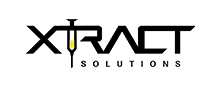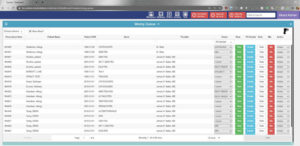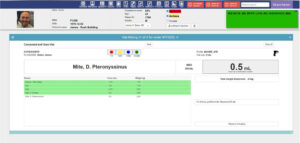Home / Allergy Immunotherapy Software / Mix Module

MIX MODULE
Xtract software comprises six modules – Test, Prescribe, Mix, Customize, Inject, Comply. The Mix module, described here, is the third of six modules. The Mix module assists compounding of allergenic extracts in your clinic or hospital. It can transmit to compounders provider-created instructions on mixing that are clear, precise and easily retrievable. Appropriate staff can easily review treatment set instructions and contents, by simply logging in.
Xtract is a software program specifically designed to organize patient care for allergy patients, from diagnosis and initial testing through successful completion of treatment. It is a cloud-based platform accessible via any network-connected device.
Mix Module Features:
Keeps track of stock vial inventory, including real time updated volume of what is left in each vial
Automatically record lot numbers
Automatically determine and record Beyond Use Date (BUD)
Automatically print scannable labels for use in the shot clinic
How to compound a patient treatment in Xtract software (video)
How extracts can be viewed, edited, and added and how to add inventory (video)
Dispensing View
The compounder is instructed to dispense a specific volume of each ingredient (e.g. 0.5mL) into the highest concentrated vial (1:1) based upon the specific allergy serum order being mixed. Once all of the ingredients have been entered, the vial labels will autoprint and the serial dilutions can be made.
Record Keeping and Label Printing View
Once preparation of a serum has been completed, the mixing receipt is automatically sent to the EHR through an interface, along with billing for 95165 with the correct diagnosis codes and units. Each vial label has a unique barcode that can be scanned in the Inject module, to confirm the nurse has selected the correct vial for injection.