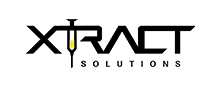Home / Allergy Immunotherapy Software / Prescribe Module

PRESCRIBE MODULE
Xtract software comprises six modules – Test, Prescribe, Mix, Outsource, Inject, Comply. The Prescribe module, described here, is the second of six modules. This module contains a customizable algorithm that applies previously input provider preferences and treatment parameters to test results to identify a formulation of patient allergy serums that adheres to the provider’s prescribing preferences. There can be multiple prescription profiles available to select if providers in the same clinic prepare vials differently, or if providers practice SLIT in addition to SCIT.
Xtract is a software program specifically designed to organize patient care for allergy patients, from diagnosis and initial testing through successful completion of treatment. It is a cloud-based platform accessible via any network-connected device.
Prescribe Module Features:
Aids formulation of allergy immunotherapy vials
Ensures that all positive skin test results are added to Rx
Easily calculate dilutions and maintenance vials
Prepares order for Mix
Easily refill Rxs in a few steps
How to create an Allergy Prescription (video)
How to create Prescribing Profiles (video)
Setting Profile and Selecting Vials
Physician preferences are applied to results documented in the Test module to create a suggested patient-specific allergy serum order. The algorithm deployed for the Prescribe module is based on preferences and prescription parameters input by the provider at first use. All parameters including the number of vials/dilutions, vial size, dose of each antigen, and diluent utilized can be adjusted prior to submitting each order
Selecting Extracts
Default doses of each extract are among the preferences and parameters that must be preset by the provider, allowing for speedy prescription creation. The correct amount of diluent to fill the remaining vial volume is calculated automatically by the preset algorithm. The glycerin percentage of each vial is also calculated according to the provider’s preference. When it is time to create a refill maintenance vial, the process is only a few clicks. The status of the prescription can also be updated during creation to convey that a mix should be rushed because the patient will be coming in soon, or halted when a patient has cancelled an appointment, or mixed as regularly scheduled.